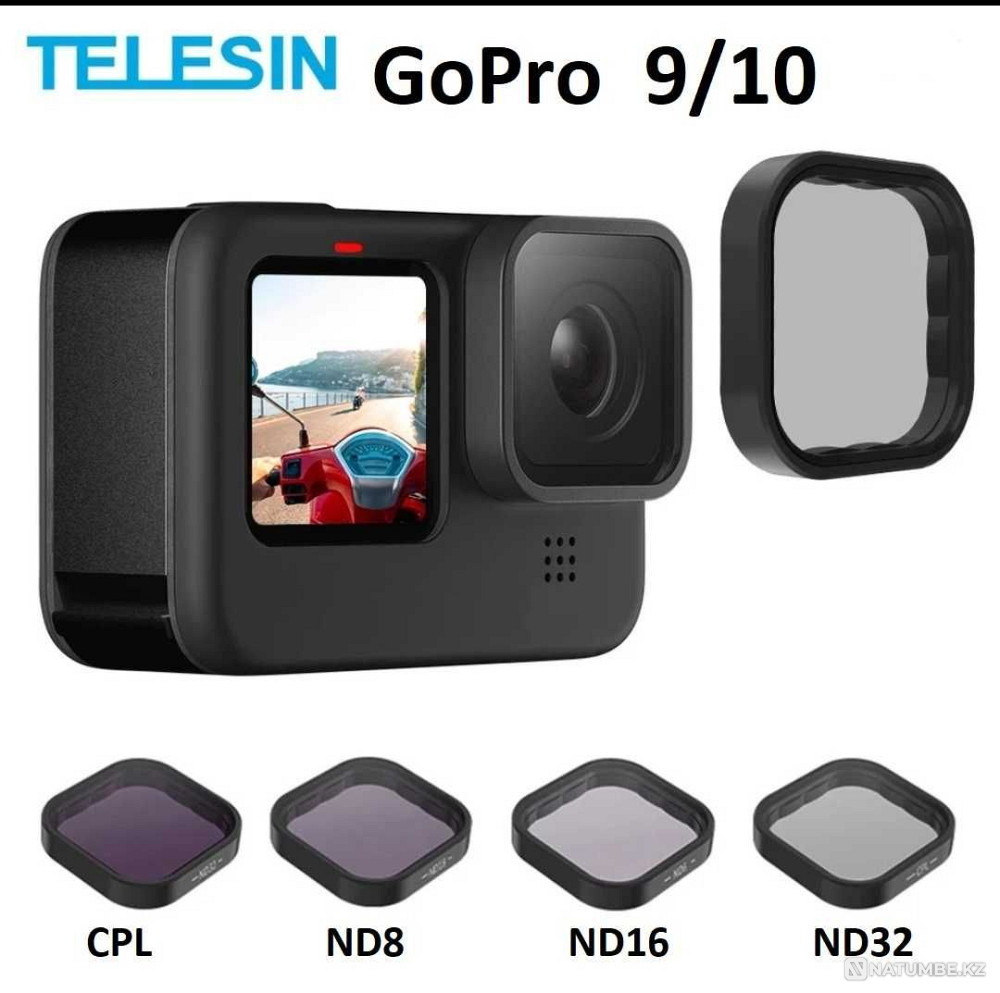Remote control for action cameras GoPro 8/9/10/11 MAX (Telesin T10)
Created: November 15 2023
Afterwards, you can use the remote control to turn the camera on and off
If the camera has already been paired; you don't need to plug it in again; when you connect the remote control next time; just make sure; that the camera's wireless connection was turned on; And it will be connected automatically in a few seconds.
When the camera is not used for a long time; the wireless connection can be disabled completely; That's why; Please; reboot your GoPro camera; to activate the wireless connection.
DIFFERENT MOUNTINGS WATER BOXES BATTERIES AVAILABLE
DELIVERY AVAILABLE IN KAZAKHSTAN.
PAYMENT ON RECEIPT
Feel free to call or whatsapp.
Created: November 15 2023
Benefits of the Natumbe.kz service.
Natumbe.kz is a free classifieds service that allows users to post information about products, services, and events.
Free classified ads. Users can post ads without paying, which makes the service accessible to a wide audience.
A wide range of categories. The website offers a variety of categories, allowing users to post ads on almost any topic.
The ability to reach a large audience. Due to the popularity of the service, users can find potential buyers or customers in different regions.
Ease of use.
The website interface is intuitive, making it easy to post ads.
Accessibility. The service is available from any device with an internet connection, making it convenient for users.
Post your ads for free. We will try to sell your product or service as quickly as possible.